In my delphi project, I use progressbar. I set its style to marquee:
progressbar1.Style:=pbstMarquee;
Everything works fine until I apply any appearance style for the project. Then there's no more animation on the progress bar. I've tried several appearance styles/themes. Tested on a new empty project just to make sure that some settings in my project aren't messed up. Results are the same.
If I set:
ProgressBar1.StyleElements := [];
Animation is back, and everything works, but progressbar losses all its appearance colors and doesn't match the rest of the application.
Any idea why this is happening?
Default style:
Style applied: