Given
TabView {
WelcomeView()
.tabItem {
Label("Home", systemImage: "house")
}
}
renders the TabView in the default color and, when active, the highlighted color:
I would like to change the icon to another one when highlighted instead, like house.circle, and not using the accent color, for leanness, like so:
Is there a smart way I am missing to use the default TabView behavior and not rebuild its logic and state handling? I would like to keep the code as simple as possible since I am a bloody beginner.
Thanks y'all for your help!