Quick summary of my environment:
I currently have just one main account with Azure, under this parent account I then have 1qty tenant configured. I've previously been using Azure AD at the tenant level for managing users and access for my .NET Core applications, I also had some of the apps from my solution registered at the tenant level there too.
All my paid services/subscriptions such as storage/service bus etc had been registered under my main account so after a while, I had decided to re-register all my apps into the main account in order that I can eventaully delete the tenant and bring everything together under the main account.
Issue:
Since re-registering some apps over to my main parent account, I'm unable to grant admin access for these apps of which I beleive the issue is down to the user account I'm trying to do this with i.e. I'm logged into my main parent account as the Azure Account Owner. I don't currently have any other user accounts configured in my main account's AD that I could use to complete the setup.
Being logged in as the Azure Account Owner shows some options are greyed out, for example I've tried to see whether possible to grant myself additional roles, so currently I'm rather stuck in knowing how and what is needed for me to grant admin access to my apps using my own user account as the account owner.
Ref below to illustrate the issue, I added some scopes to one of the registered apps that's an API gateway which my client web app needs to connect with to reach backend mirco services:
Then in the client web app registration, I've added one of the scopes under the API Permissions menu blade, but as you can see access is not yet granted:
So the next step was to grant admin access by navigating to this client app configuration using the Enterprise Applications menu:
The problem is I'm unable to grant the consent and get the following:
I never had this problem before becuase the apps were peviosly registered at the tenant level, but I dont want to keep this tenant anymore and simply want to bring all my app registrations across to within my main parent account.
Should it be possible to grant admin consent to my apps using the azure account owner? If so what roles/permissions am I missing to do this? and how do I elevate myself to do this?