You can customize a Slider to make it look like a Gauge. Below is a rough demonstration:
import QtQuick
import QtQuick.Controls
import QtQuick.Layouts
Page {
ColumnLayout {
anchors.centerIn: parent
CustomGuage {
id: slider
Layout.alignment: Qt.AlignHCenter
from: 0
to: 100
value: 50
stepSize: 2
}
Frame {
Layout.alignment: Qt.AlignHCenter
Text {
text: qsTr("value: %1").arg(slider.value)
}
}
}
}
// CustomGuage.qml
import QtQuick
import QtQuick.Controls
Slider {
implicitWidth: 100
implicitHeight: 300
width: implicitWidth
height: implicitHeight
from: 0
to: 100
value: 5
orientation: Qt.Vertical
background: Rectangle {
color: "black"
Rectangle {
x: parent.width * 3 / 4
y: topPadding
width: availableWidth / 4
height: availableHeight
color: "steelblue"
}
Rectangle {
x: parent.width * 3 / 4
y: topPadding
width: availableWidth / 4
height: availableHeight * visualPosition
color: "grey"
}
Repeater {
model: 50 + 1
Rectangle {
x: parent.width * 3 / 4 - width - 4
y: topPadding + (availableHeight-1) * index / 50
width: 10
height: 1
color: "white"
}
}
Repeater {
model: 10 + 1
Rectangle {
x: parent.width * 3 / 4 - width - 4
y: topPadding + (availableHeight-1) * index / 10
width: 20
height: 1
color: "white"
}
}
Repeater {
model: 10 + 1
Text {
x: parent.width * 2 / 4 - width - 4
y: topPadding + (availableHeight-1) * index / 10
text: 100 - index * 10
color: "white"
}
}
}
}
You can Try it Online!
For more information on customizing sliders, check out: