I want to get my id with setImmediate and copy it with CopyToClipboard. I guess I'm pulling the value as blank on the page because the setImmediate function has been removed. What can I use instead of this function and get my id value?
This is the error I get in the console. I tried to print the id in options.jsx and it comes up blank as you can see.
This is my page view. When I click the blue button, an id needs to be copied and I want to paste that id into the input and start a search. However, I cannot perform the operation because the id is empty.
SocketContext.js file (take the id)
import React, { createContext, useState, useRef, useEffect } from 'react';
import { io } from 'socket.io-client';
import Peer from 'simple-peer';
const SocketContext = createContext();
const socket = io('http://localhost:5000');
const ContextProvider = ({ children }) => {
const [stream, setStream] = useState(null);
const [me, setMe] = useState('');
const [call, setCall] = useState(null);
const [callAccepted, setCallAccepted] = useState(false);
const [callEnded, setCallEnded] = useState(false);
const [name, setName] = useState('');
const myVideo = useRef();
const userVideo = useRef();
const connectionRef = useRef();
useEffect(() => {
navigator.mediaDevices.getUserMedia({ video: true, audio: true })
.then((currentStream) => {
setStream(currentStream);
if (myVideo.current) {
myVideo.current.srcObject = currentStream;
};
});
// HERE
socket.on('me', (id) => setImmediate(id));
socket.on('calluser', ({ from, name: callerName, signal }) => {
setCall({ isReceivedCall: true, from, name: callerName, signal })
});
}, []);
const answerCall = () => {
setCallAccepted(true);
const peer = new Peer({ initiator: false, trickle: false, stream });
peer.on('signal', (data) => {
socket.emit('answercall', { signal: data, to: call.from });
});
peer.on('stream', (currentStream) => {
userVideo.current.srcObject = currentStream;
});
peer.signal(call.signal);
connectionRef.current = peer;
}
const callUser = (id) => {
const peer = new Peer({ initiator: true, trickle: false, stream });
peer.on('signal', (data) => {
socket.emit('calluser', { userToCall: id, signalData: data, from: me, name });
});
peer.on('stream', (currentStream) => {
userVideo.current.srcObject = currentStream;
});
socket.on('callaccepted', (signal) => {
setCallAccepted(true);
peer.signal(signal);
});
connectionRef.current = peer;
}
const leaveCall = () => {
setCallEnded(true);
connectionRef.current.destroy();
window.location.reload();
}
return (
<SocketContext.Provider value={{
call, callAccepted, myVideo, userVideo, stream, name, setName, callEnded, me, callUser, leaveCall,
answerCall
}}>
{children}
</SocketContext.Provider>
);
}
export { ContextProvider, SocketContext };Options.jsx file (copy to id)
import React, { useContext, useState } from "react";
import { Button, TextField, Grid, Typography, Container, Paper } from "@mui/material";
import { createTheme } from '@mui/material/styles';
import { CopyToClipboard } from 'react-copy-to-clipboard';
import { Assignment, Phone, PhoneDisabled } from '@mui/icons-material';
import { SocketContext } from "../SocketContext";
const theme = createTheme();
const rootStyles = {
display: 'flex',
flexDirection: 'column',
};
const gridContainerStyles = {
width: '100%',
[theme.breakpoints.down('xs')]: {
flexDirection: 'column',
},
};
const containerStyles = {
width: '800px',
margin: '10px 0',
padding: 0,
[theme.breakpoints.down('xs')]: {
width: '80%',
},
};
const marginStyles = {
marginTop: 2,
};
const paddingStyles = {
padding: 2,
};
const paperStyles = {
padding: '1px 2px',
border: '2px solid black',
};
const Options = ({ children }) => {
const { me, callAccepted, name, setName, callEnded, leaveCall, callUser } = useContext(SocketContext);
const [idToCall, setIdToCall] = useState('');
return (
<Container sx={containerStyles}>
<Paper elevation={10} sx={paperStyles}>
<form sx={rootStyles} noValidate autoComplete="off00">
<Grid container sx={gridContainerStyles}>
<Grid item xs={12} md={6} sx={paddingStyles}>
<Typography gutterBottom variant="h6">Account Info</Typography>
<TextField label="Name" value={name} onChange={(e) => setName(e.target.value)}
fullWidth />
{/* COPY TO ID PART*/}
{console.log(me)}
<CopyToClipboard text={me} sx={marginStyles} >
<Button variant="contained" color="primary" fullWidth
startIcon={<Assignment fontSize="large" />}>
Copy Your ID
</Button>
</CopyToClipboard>
</Grid>
<Grid item xs={12} md={6} sx={paddingStyles}>
<Typography gutterBottom variant="h6">Make a Call</Typography>
<TextField label="ID to Call" value={idToCall}
onChange={(e) => setIdToCall(e.target.value)}
fullWidth />
{callAccepted && !callEnded ? (
<Button variant="contained" color="danger" fullWidth
startIcon={<PhoneDisabled fontSize="large" />} onClick={leaveCall}
sx={marginStyles}>Hang Up</Button>
) : (
<Button variant="contained" color="success" fullWidth
startIcon={<Phone fontSize="large" />} onClick={() => callUser(idToCall)}
sx={marginStyles}>Call</Button>
)}
</Grid>
</Grid>
</form>
{children}
</Paper>
</Container>
)
}
export default Options