Thanks for making me work on a Cupertino app after a very long time :).
This is the solution I worked on:
class ReorderableListIos extends StatefulWidget {
const ReorderableListIos({super.key});
@override
State<ReorderableListIos> createState() => _ReorderableListIosState();
}
class _ReorderableListIosState extends State<ReorderableListIos> {
final List<int> generatedIntList =
List<int>.generate(10, (int index) => index);
@override
Widget build(BuildContext context) {
return Scaffold(
body: ReorderableListView(
children: [
for (int currentIndex = 0;
currentIndex < generatedIntList.length;
currentIndex += 1)
ListTile(
key: Key('$currentIndex'),
title: Text(' ${generatedIntList[currentIndex]}')),
],
onReorder: (int oldIndex, int newIndex) {
setState(() {
if (oldIndex < newIndex) {
newIndex -= 1;
}
final int itemToRemove = generatedIntList.removeAt(oldIndex);
generatedIntList.insert(newIndex, itemToRemove);
});
},
),
);
}
}
In case you get an error telling you:
No MaterialLocalizations found.
ReorderableListView widgets require MaterialLocalizations to be provided by a Localizations widget ancestor.
The material library uses Localizations to generate messages, labels, and abbreviations.
To introduce a MaterialLocalizations, either use a MaterialApp at the root of your application to include them automatically, or add a Localization widget with a MaterialLocalizations delegate.
Try adding localizations to your CupertinoApp like so:
localizationsDelegates: [
DefaultMaterialLocalizations.delegate,
DefaultCupertinoLocalizations.delegate,
DefaultWidgetsLocalizations.delegate,
],
Which turns your main function into this:
void main() {
runApp(const CupertinoApp(
home: ReorderableListIos(),
localizationsDelegates: [
DefaultMaterialLocalizations.delegate,
DefaultCupertinoLocalizations.delegate,
DefaultWidgetsLocalizations.delegate,
],
));
}
Hope this helps!
Edit: For some creativity let's change the icon of the drag handle:
First change the ReorderableListView:
ReorderableListView(
buildDefaultDragHandles: false,
...
Then add a trailing ReorderableDragStartListener in order to change the icon:
ListTile(
key: Key('$currentIndex'),
title: Text(' ${generatedIntList[currentIndex]}'),
trailing: ReorderableDragStartListener(
key: ValueKey<int>(generatedIntList[currentIndex]),
index: currentIndex,
child: const Icon(CupertinoIcons.bars),
),
)
Final version: