Having in 2 Laptops Linux Ubuntu Desktop 22.04 the following:
Spring Tool Suite 4
Version: 4.17.2.RELEASE
Build Id: 202301310704
Revision: 4c43862ec9482cb5c289960e5514998e59d2f1fe
Eclipse Platform
Version: 4.26.0.v20221123-2302
Build id: I20221123-1800
And using java - eclipse:temurin - jdk-17.0.6+10
Situation
For both laptops happens the following: for any kind of java type: classes, interfaces, etc (written either by me or by other as Spring/Java) where exists available javadoc at any level (method, instance variable, etc) - when the Javadoc view is opened and the mouse's cursor is located in the javadoc content, the view always remains in blank. So nothing is rendered.
How to fix it? or Is need it an extra configuration in the IDE itself? - remember this situation is about to render the javadoc content in the the Javadoc view - it is not about javadoc generation - it is handled through Maven.
Note was uninstalled the JAutodoc plugin, but the situation remains. Was assumed that a kind of conflict happened.
Update This post was created on March and today at June with the same IDE version suddenly and by first time at startup appeared the following dialog window or popup (I didn't do an upgrade to the DevStyle plugin).
Was stopped and started again the IDE (no simply restarted) without the indicated command and the same popup did not appear again. Well, the IDE was stopped, executed the export WEBKIT_DISABLE_COMPOSITING_MODE=1 command and now works the Javadoc view