I tried below code to create log analytics in VMSS:
source "azurerm_virtual_machine_scale_set_extension" "example" {
name = "LogAnalytics"
virtual_machine_scale_set_id = "${azurerm_linux_virtual_machine_scale_set.example.id}"
publisher = "Microsoft.EnterpriseCloud.Monitoring"
type = "OmsAgentForLinux"
type_handler_version = "1.13"
auto_upgrade_minor_version = true
protected_settings = jsonencode({
workspaceId = "${azurerm_log_analytics_workspace.example.workspace_id}"
workspaceKey = "${azurerm_log_analytics_workspace.example.primary_shared_key}"
})
settings = jsonencode({
"workspaceId" = "${azurerm_log_analytics_workspace.example.workspace_id}",
"stopOnMultipleConnections" = false
})
depends_on = [
azurerm_linux_virtual_machine_scale_set.example
]
}
resource "azurerm_log_analytics_workspace" "example" {
name = "examplekalog-analytics"
location = data.azurerm_resource_group.example.location
resource_group_name = data.azurerm_resource_group.example.name
}
#rest of code

This created workspace but did not enable logs
Tried to Include: data_sources with syslog to enable logs in resource "azurerm_monitor_data_collection_rule" as you did
data_sources {
syslog {
facility_names = ["*"]
log_levels = ["*"]
name = "test-datasource-syslog"
}
}
Code:
resource "azurerm_virtual_network" "example" {
name = "example-network"
address_space = ["10.0.0.0/16"]
location = data.azurerm_resource_group.example.location
resource_group_name = data.azurerm_resource_group.example.name
}
resource "azurerm_subnet" "example" {
name = "internal"
resource_group_name = data.azurerm_resource_group.example.name
virtual_network_name = azurerm_virtual_network.example.name
address_prefixes = ["10.0.2.0/24"]
}
resource "azurerm_linux_virtual_machine_scale_set" "example" {
name = "example"
resource_group_name = data.azurerm_resource_group.example.name
location = data.azurerm_resource_group.example.location
sku = "Standard_F2"
admin_username = "adminuser"
admin_password = "Passwrd@12!"
disable_password_authentication = false
instances = 1
os_disk {
storage_account_type = "Standard_LRS"
caching = "ReadWrite"
}
source_image_reference {
publisher = "Canonical"
offer = "UbuntuServer"
sku = "16.04-LTS"
version = "latest"
}
network_interface {
name = "example"
primary = true
ip_configuration {
name = "internal"
primary = true
subnet_id = azurerm_subnet.example.id
}
}
}
resource "azurerm_virtual_machine_scale_set_extension" "example" {
name = "LogAnalytics"
virtual_machine_scale_set_id = "${azurerm_linux_virtual_machine_scale_set.example.id}"
publisher = "Microsoft.EnterpriseCloud.Monitoring"
type = "OmsAgentForLinux"
type_handler_version = "1.13"
auto_upgrade_minor_version = true
protected_settings = jsonencode({
workspaceId = "${azurerm_log_analytics_workspace.example.workspace_id}"
workspaceKey = "${azurerm_log_analytics_workspace.example.primary_shared_key}"
})
settings = jsonencode({
"workspaceId" = "${azurerm_log_analytics_workspace.example.workspace_id}",
"stopOnMultipleConnections" = false
})
depends_on = [
azurerm_linux_virtual_machine_scale_set.example
]
}
resource "azurerm_log_analytics_workspace" "example" {
name = "examplekalog-analytics"
location = data.azurerm_resource_group.example.location
resource_group_name = data.azurerm_resource_group.example.name
}
resource "azurerm_log_analytics_solution" "vminsights" {
solution_name = "vminsights"
location = data.azurerm_resource_group.example.location
resource_group_name = data.azurerm_resource_group.example.name
workspace_resource_id = azurerm_log_analytics_workspace.example.id
workspace_name = azurerm_log_analytics_workspace.example.name
plan {
publisher = "Microsoft"
product = "OMSGallery/VMInsights"
}
}
resource "azurerm_virtual_machine_scale_set_extension" "vmss_ext_mma" {
virtual_machine_scale_set_id = "${azurerm_linux_virtual_machine_scale_set.example.id}"
auto_upgrade_minor_version = true
name = "MicrosoftMonitoringAgent"
publisher = "Microsoft.EnterpriseCloud.Monitoring"
type = "MicrosoftMonitoringAgent"
type_handler_version = "1.0"
provision_after_extensions = [azurerm_virtual_machine_scale_set_extension.example.name]
protected_settings = jsonencode({
"workspaceKey" = "${azurerm_log_analytics_workspace.example.primary_shared_key}"
})
settings = jsonencode({
"workspaceId" = "${azurerm_log_analytics_workspace.example.workspace_id}",
"stopOnMultipleConnections" = true
})
}
resource "azurerm_monitor_data_collection_rule" "example" {
name = "kaexample-dcr"
resource_group_name = data.azurerm_resource_group.example.name
location = data.azurerm_resource_group.example.location
destinations {
log_analytics {
workspace_resource_id = azurerm_log_analytics_workspace.example.id
name = "destination-log"
}
azure_monitor_metrics {
name = "test-destination-metrics"
}
}
data_flow {
streams = ["Microsoft-InsightsMetrics", "Microsoft-Event", "Microsoft-Syslog"]
destinations = ["example-destination-metrics"]
}
data_sources {
syslog {
facility_names = ["*"]
log_levels = ["*"]
name = "test-datasource-syslog"
}
performance_counter {
streams = ["Microsoft-InsightsMetrics"]
sampling_frequency_in_seconds = 60
counter_specifiers = ["\\VmInsights\\DetailedMetrics"]
name = "VMInsightsPerfCounters"
}
}
}
resource "azurerm_virtual_machine_scale_set_extension" "AzureMonitorLinuxAgent" {
name = "AzureMonitorLinuxAgent"
publisher = "Microsoft.Azure.Monitor"
type = "AzureMonitorLinuxAgent"
type_handler_version = "1.10"
auto_upgrade_minor_version = true
virtual_machine_scale_set_id = azurerm_linux_virtual_machine_scale_set.example.id
depends_on = [
azurerm_linux_virtual_machine_scale_set.example
]
}
resource "azurerm_monitor_data_collection_endpoint" "example" {
name = "example-dce"
resource_group_name = data.azurerm_resource_group.example.name
location = data.azurerm_resource_group.example.location
}
# associate to a Data Collection Rule
resource "azurerm_monitor_data_collection_rule_association" "example1" {
name = "example1-dcra"
target_resource_id = azurerm_linux_virtual_machine_scale_set.example.id
data_collection_rule_id = azurerm_monitor_data_collection_rule.example.id
description = "example"
}
# associate to a Data Collection Endpoint
resource "azurerm_monitor_data_collection_rule_association" "example2" {
target_resource_id =azurerm_linux_virtual_machine_scale_set.example.id
data_collection_endpoint_id = azurerm_monitor_data_collection_endpoint.example.id
description = "example"
}
resource "azurerm_virtual_machine_scale_set_extension" "vmss_ext_da" {
virtual_machine_scale_set_id = "${azurerm_linux_virtual_machine_scale_set.example.id}"
auto_upgrade_minor_version = true
name = "DependencyAgentWindows"
publisher = "Microsoft.Azure.Monitoring.DependencyAgent"
type = "DependencyAgentWindows"
type_handler_version = "9.10"
provision_after_extensions = [azurerm_virtual_machine_scale_set_extension.vmss_ext_mma.name]
protected_settings = jsonencode({
"workspaceKey" = "${azurerm_log_analytics_workspace.example.primary_shared_key}"
})
settings = jsonencode({
"workspaceId" = "${azurerm_log_analytics_workspace.example.workspace_id}",
"stopOnMultipleConnections" = true,
"enableAutomaticUpgrade" = true
})
}

Refer :enable-vm-insights-for-azure-monitor-agent | Microsoft learn

One must also upgrade from free trial and use supported regions.
In my case even if i configure by seleting enable , logs has not created as either there are no logs yet created Aand may take several minutes or its support is limited for VMSS.
Also logs may take few minutes to show .See https://learn.microsoft.com/en-us/azure/azure-monitor/vm/vminsights-troubleshoot.
Data collection rules in Azure Monitor - Azure Monitor | Microsoft Learn