I've just created a new, blank "Azure Resource Group" - Project in Visual Studio 2022. Is there any option to add additional resources to this list (see image below)? Like an Application Gateway or a Network Security Group? Found neither any extensions nor packages.
And why is it still working on a schema version 2015? (https://schema.management.azure.com/schemas/2015-01-01/deploymentTemplate.json)
Thank You!