I tried to create IICS connection with Azure SQL Server.
But I get this error:
The connection test failed because of the following error: Error establishing socket to host and port, Reason: Connection refused.
Does anyone know to fix this issue? I guess this error is due to Azure firewall blocking, but i don't know how to find corresponding ip address related to Informatica cloud IICS? where i can find the ip address for informtica cloud