My goal is to create an im object from terrain elevation data (pp3's z-axis), similar to bei.extra ($elev and $grad). I started by creating a pp3 object from my data set:
x <- elev_test$x
y <- elev_test$y
z <- elev_test$z
X <- pp3(x, y, z, c(0, 102), c(0, 152), c(90, 102))
plot(X)

Then I tried to coerce the pp3 object to class im, but as.im threw an error:
> Elev_im <- as.im(X)
Error in as.im.default(X) : Can't convert X to a pixel image
How can I obtain the desired im object?