I'm trying to connect to an Azure SQL database with the use of an Point-to-Site VPN connection based on Azure AD authentication. I can connect with the VPN without any problems and I get a green status that everything is connected. However, I cannot access the database.
The database is set up that access is only granted to certain IPs so we want to use the VPN to access the database. The VPN is set up so that it can connect with a VNET and the VNET is connected to the SQL database.
I have followed the following tutorials during the setup of the VPN and VNET:
- https://learn.microsoft.com/en-us/azure/vpn-gateway/point-to-site-about
- https://learn.microsoft.com/en-us/azure/vpn-gateway/point-to-site-about
On Stackoverflow I found this question in which is stated that the thing I'm trying to do is not possible. However, this post is from 2018. So I was wondering if it already works?
 .
.