Say I have a basic table of data with 1 question asked twice (once before, once after to compare responses).
| Question 1: Before | Question 1: After |
|---|---|
| WRONG | CORRECT |
| CORRECT | CORRECT |
| WRONG | CORRECT |
I do a pivot table on this data and i get:
However, I want to combine the Rows, so it looks like: