I'd like to use the following formula with ARRAYFORMULA:
=IF(IFERROR(OR(VLOOKUP($A2, DATA!$A$2:D, 3, FALSE), VLOOKUP($A2, DATA!$A$2:D, 4, FALSE)), FALSE), "SENT", IF(IFERROR(NOT(ISNA(VLOOKUP($A2, REJECTED!$A$2:A, 1, FALSE))), FALSE), "REJECTED", ""))
Using this formula and dragging it down works perfectly fine; all values evaluate correctly.
However, when I make the required changes to use it with ARRAYFORMULA, the first if condition behaves differently.
The evaluation for the first row A2 switches from TRUE to FALSE.
What could be the cause for this?
I have created a test sheet replicating the problem I am having:
https://docs.google.com/spreadsheets/d/1MuBstN9tqVccSExTnI7GOQxfu9OK-nqgyoTHq_pJqYE/edit?usp=sharing
Appreciate any help I can get with this!