I'm trying to repeat something like this for every day of the year. It could start at anytime, for example, like below:
01/01/2020 06:00:00
01/01/2020 07:00:00
.... .... ...
Then...
01/01/2020 20:00:00
02/01/2020 06:00:00
02/01/2020 07:00:00
.... .... ...
Then...
02/01/2020 20:00:00
03/01/2020 06:00:00
03/01/2020 07:00:00
I tried the following link, but this only worked on texts. Repeat a range a number of times
Another one I've tried is this, but I cannot set the start/end time: Repeat date sequence in Excel
Any help would be greatly appreciated!