I have a Jenkins multi branch pipeline.
stage('Run tests') {
steps {
sh 'npm run-script test -- --coverage --testResultsProcessor=jest-junit --outputFile=test-results.xml'
}
post {
always {
junit 'junit.xml'
cobertura coberturaReportFile: '**/coverage/cobertura-coverage.xml'
recordCoverage(tools: [[parser: 'COBERTURA']], id: 'cobertura', name: 'Cobertura Coverage', sourceDirectories: [[path: '**/src']])
}
}
}
it working fine and generate report for me, but I want to see the Coverage in the list of branch. How can I do it?