I recently made a Chrome extension that I assumed worked fine. However, when I tried to use it in another Chrome window under another Chrome account, it didn't work.
I then tried loading the unpacked version in both windows under the two chrome accounts. The first account/window it worked fine.
The second one I got an error saying it couldn't register the service worker. See below.
firstuser@gmail.com
seconduser@gmail.com
When I look closer at the error, it simply says it cannot register the service worker.
I am confused because it's the same unpacked code base but for one user it doesn't load. The other user it works normal. Any ideas why this would happen?
The source code for the extension can be found here.
I also looked at these answers and this one but they didn't help much.
EDIT
I checked both chrome policies and they are identicial. Is there another place/set of properties that I should look for?
firstuser@gmail.com
seconduser@gmail.com