I am new to Excel. I've been searching for hours for an answer to this, but I've yet to find a tutorial to follow. I think what I want is fairly simple. I have 1 worksheet that looks like this:
employee_workday_id email
f349822220Z32 laura@gathering.net
f99990zewFgvX kwan@gathering.net
f44320009SS21 sam@gathering.net
And I have a 2nd worksheet that looks like this:
employee_netsuite_id email
558422 laura@gathering.net
558213 kwan@gathering.net
552199 sam@gathering.net
I don't need the email in the final worksheet, but I'd like to use the email to match the two employee ids. In other words, I need to get this:
employee_workday_id employee_netsuite_id
f349822220Z32 558422
f99990zewFgvX 558213
f44320009SS21 552199
Is there an easy way to do this in Excel?