For some reason, the textmeshpro text is showing up blurry in the game window in Unity.
Game window, with details of font used in inspector -
Scene window view -
I tried increasing the font size and changing the character from dynamic to unicode which did nothing. I then tried changing the atlas render mode from SDFAA to smooth but then all text disappeared, after a while I just reimported the font and started again but am still having the same problem and unsure of what to try next.