I have an azure app registration [xyz] which has the listed graph api permissions : group.read.all, user.read and user.read.all My application uses the above app registration and grant type client credential with the following details
- clientid [clientid for xyz]
- client secret [client secret for xyz]
- scope api://graph.microsoft.com/.default
I receive a valid token back no problems, however when make a call to https://graph.microsoft.com/v1.0/groups/ it fails with a 403 error. What am I missing?
Here is the jwt token, I cannot see the scope i.e. group.read.all in it
{
"aud": "https://graph.microsoft.com",
"iss": "https://sts.windows.net/{GUID}/",
"iat": 1679391993,
"nbf": 1679391993,
"exp": 1679395893,
"aio": "{AIO}",
"app_displayname": "{APP_REGISTRATION_NAME}",
"appid": "{APPID}",
"appidacr": "1",
"idp": "https://sts.windows.net/{GUID}/",
"idtyp": "app",
"oid": "{OID}",
"rh": "0.AQMAx8q3U74U1Ea-Q_KtkkTZAQMAAAAAAAAAwAAAAAAAAAADAAA.",
"sub": "{SUBID}",
"tenant_region_scope": "NA",
"tid": "{GUID}",
"uti": "OU8mJZ7FBEqSBXmpO5l8AA",
"ver": "1.0",
"wids": [
"{WID_ID}"
],
"xms_tcdt": 1348176132
}