I have been using Tempus dominus date picker in multiple places within a Bootstrap 4 website. It has been working fairly well in Ipad browsers until yesterday. Once updated to IOS version 16.3.1, Safari and Chrome show the date picker as shown in the screenshot.
It is not only about the layout, but the onclick functions have also become problematic. There is no issue when using desktop browsers. The date picker settings are shown below.
$('#wDate').datetimepicker({
format: 'L',
format: 'YYYY-MM-DD',
inline: true,
viewMode: "days",
//minDate:new Date(),
showToday: true,
showOtherMonths: true,
selectOtherMonths: true
});
Couldn't find a proper solution to this until now. I wonder if it will be better to shift to another date picker for Bootstrap4.