I need to create a burndown chart like this one:
X-axis should be months. Y-axis hours. Blue curve is my planned budget in table "Budget" and red curve is actual spend hours in table "Actuals".
I have a dim_Date table that where date is related to date columns in both my "Budget" and "Actuals" table.
Can anyone guide me in the right direction? (no luck on the internet other than this: https://www.youtube.com/watch?v=BElkIyAC-uQ but it only has one table)