I use web share API, according to caniuse website it should be supported on Windows OS (browsers Chrome and Edge). But when I try to use navigator.share({ title: 'Title' }); I receive an empty window with the message.
If I use Mac OS Safari it works fine and shows all ways to share the content, for example.
My question is why on Windows I see the empty window and how to fix it.