I manage to create a graph using plot() on a certain pivot_table(). The problem is that the x axis indexes are to busy so you can't really read them (I added a picture).
Here is what i wrote:
import pandas as pd
import matplotlib.pyplot as plt
import numpy as np
All_sensor_data = pd.read_csv("C:/Users/USER1/Desktop/Lab/TMP sensor/tot_data_TMP/All_sensor_data.csv")
All_sensor_data = All_sensor_data.rename(columns={"Date_n_Time": "datetime"})
TMP = All_sensor_data.pivot_table(index="datetime", columns="treatment", values="Temperature (*C)",aggfunc='mean', fill_value = 0)
TMP["2022-08-07":"2023-01-10"].plot(xlabel="Date", ylabel="Temperture (C*)",title = "Temperture vs Date")
here is the output:
script output - note the too bust x axis
how can i space the indexes labeling? I want a graph using this data with less written indexes on the x axis.
Thanks, Jonathan.