The application is developed with VC++2022 on Windows-11 using onnxruntime-win-x64-1.14.1. When the application is deployed on Windows Server 2012 R2, it runs with error:
api-ms-win-core-heap-l2-1-0.dll missing
Running dependency walker on Windows Server 2012 R2 shows:

Here is another topic about this issue: error api-ms-win-core-heap-l2-1-0.dll is missing from your computer when saving pdf in Acrobat Reader RC
How to fix this problem?