I have a simple view in swiftui
struct AddTodoView: View {
// MARK: - PROPERTIES
@Environment(\.presentationMode) var presentationMode
@State private var name: String = ""
@State private var priority: String = "Normal"
let priorities = ["High", "Normal", "Low"]
var body: some View {
NavigationView {
VStack {
Form {
// MARK: - TODO NAME
TextField("Todo", text: $name)
// MARK: - TODO PRIORITY
Picker("Priority", selection: $priority) {
ForEach(priorities, id: \.self) {
Text($0)
}
}.pickerStyle(SegmentedPickerStyle())
// MARK: - SAVE BUTTON
Button(action: {
print("save a new todo item")
}) {
Text("Save")
}
} //: FORM
Spacer()
} //: VSTACK
.navigationBarTitle("New Todo", displayMode: .inline)
.navigationBarItems(trailing:
Button(action: {
self.presentationMode.wrappedValue.dismiss()
}) {
Image(systemName: "xmark")
}
)
} // : NAVIGATION
}
}
looks like normal, but I am experimenting a visual issue I have a extra space in the left and right side as in the image
I would like to get without these spaces