I just moved from VSCode to PhpStorm. A small annoying thing is that when commenting a section (in a Blade file) PhpStorm adds a lot of (unneeded) space, which I have to go over and manually trim. This is a small thing, but give the amount of comments I'll write using this program, it's better to figure out the issue sooner.
Example:
I have the following code
I make space for a comment
Using the Mac shortcut for comment, PhpStorm adds a comment, but to the base line. This means I have to trim the comment each time.
Desired result: to start to comments below the opening tag on the previous line and placement of the input i.e
Sidebar:
VS Code does this by default, so I'm not sure if this is a known "feature", not a bug with PhpStorm.