I am trying to expose a RDBMS datasource as a service. And I am trying to connect to a MSSQL (SQL Server) database. But I am getting the error "Connection failed Could not connect to database" when I try to test the connection to the database.
My Configuration:
Connection Error while trying to test the connection:
Do you have any ideas why I am getting this error. Note: I have created a ms sql db server instance using docker container and I can access this through the ssms by giving the user credentials without any issues. (i.e) localhost 1433 server, Username : SA and the relevent password).
I was expecting to connect to the DB without any issue. And I was following the tutorials given in the link: https://apim.docs.wso2.com/en/latest/tutorials/integration-tutorials/sending-a-simple-message-to-a-datasource/
Error
ERROR {DBDeployer} - The data-1.0.0.dbs service, which is not valid, caused {1} DS Fault Message: The driver could not establish a secure connection to SQL Server by using Secure Sockets Layer (SSL) encryption. Error: "PKIX path building failed: sun.security.provider.certpath.SunCertPathBuilderException: unable to find valid certification path to requested target". ClientConnectionId:1ac75219-318a-4126-930e-3fdc6a82721d DS Code: CONNECTION_UNAVAILABLE_ERRO