I want to build something like this
What I build so far is this, but I can not move it up
I tired using stack to move the icon up but it does not work
my code
BottomNavigationBarItem(
label: 'AppStrings.home',
icon: ImageIcon(
AssetImage(AppImages.home),
size: 35.sp,
),
activeIcon: Stack(
clipBehavior: Clip.antiAlias,
children: [
Container(
width: 68,
height: 68,
decoration: BoxDecoration(
color: AppColors.secondaryColor,
borderRadius: BorderRadius.circular(100),
border: Border.all(
color: AppColors.whiteColor,
width: 3
),
),
),
],
)),