I have the following YML file to deploy a static web application:
steps:
- task: AzureResourceManagerTemplateDeployment@3
displayName: 'Deploy WebApp compute resources'
inputs:
azureResourceManagerConnection: ${{parameters.serviceConnection}}
subscriptionId: ${{parameters.subscriptionId}}
resourceGroupName: ${{parameters.resourceGroupName}}
location: ${{parameters.location}}
csmFile: ${{ parameters.root }}/compute/template.bicep
csmParametersFile: ${{ parameters.root }}/compute/parameters.json
deploymentMode: 'Incremental'
deploymentOutputs: deploymentOutputs
- task: AzureStaticWebApp@0
name: DeployStaticWebApp
displayName: Deploy Static Web App
inputs:
app_location: 'web-app'
cwd: '${{ parameters.root }}/webapp_package'
azure_static_web_apps_api_token: $(deployment_token)
template.bicep
resource staticWebApp 'Microsoft.Web/staticSites@2022-03-01' = {
name: '${solutionAbbreviation}-ui'
location: location
sku: {
name: 'Free'
tier: 'Free'
}
properties: {
allowConfigFileUpdates: true
branch: branch
buildProperties: {
appLocation: 'UI/web-app'
skipGithubActionWorkflowGeneration: true
}
enterpriseGradeCdnStatus: 'Disabled'
provider: 'DevOps'
repositoryUrl: repositoryUrl
stagingEnvironmentPolicy: 'Disabled'
}
}
resource staticWebAppAppSettings 'Microsoft.Web/staticSites/config@2022-03-01' = {
parent: staticWebApp
name: 'appsettings'
properties: {
REACT_APP_AAD_UI_APP_CLIENT_ID: 'ui-client-id'
REACT_APP_AAD_API_APP_CLIENT_ID: 'api-client-id'
REACT_APP_AAD_APP_TENANT_ID: 'tenant-id'
REACT_APP_AAD_APP_SERVICE_BASE_URI: 'url'
}
}
On running this, I see the static web app deployed however I don't see any config settings. I'm unable to set it manually as well as it's all disabled. What am I missing?