Hi I am creating a Alert dialog on some action, I need to get the Confirmation button to full width below is my code, Kindly look over it on achieving the full width of button and also , say if I get two button it must be aligned equally based on the btnActions size the view gets changed
Calling Function :
ShowAlertDialog(R.drawable.ic_equipment_mic_off, "Microphone not connected","Please check that your phone's microphone is working and that Learn English can access it.", listOf("OK")) { "Ok" }
@Composable
fun ShowAlertDialog(showIcon: Int? = null, header: String, description: String, btnActions: List<String>, onCloseAction: (String) -> Unit){
AlertDialog(
onDismissRequest = {},
containerColor = colorResource(id = R.color.white),
icon = {
if(showIcon != null) {
Icon(
painter = painterResource(id = showIcon),
contentDescription = "closeIcon",
tint = Color.Unspecified,
modifier = Modifier
.width(72.dp)
.height(72.dp)
)
}
},
title = {
Text(
text = header,
color = Color.Black,
fontFamily = proximaNovaFont,
fontWeight = FontWeight.Bold,
fontSize = 17.sp
)
},
text = {
Text(
text = description,
lineHeight = 22.sp,
color = colorResource(id = R.color.black_65),
fontFamily = proximaNovaFont,
fontSize = 16.sp
)
},
confirmButton = {
LazyRow(horizontalArrangement = Arrangement.Center,
modifier = Modifier
.fillMaxWidth()) {
items(btnActions) { btnTxt ->
Box(modifier = Modifier
.fillMaxWidth()
.padding(start = 19.dp, end = 19.dp, bottom = 16.dp)
.background(
colorResource(id = R.color.brand_red),
RoundedCornerShape(5.dp)
)) {
TextButton(onClick = { onCloseAction(btnTxt) }) {
Text(text = btnTxt,
color = colorResource(id = R.color.white),
style = interMediumTypography.bodySmall,
fontSize = 14.sp,
textAlign = TextAlign.Center)
}
}
}
}
},
)
}