I have a Windows Forms application with a panel containing six buttons. The buttons are Home, Purchase, Company, Products, Inventory and Customers. I need the exact order of the buttons from top to buttom as tell the names in order. But when I dock the buttons to top the Home button go to second position and the Purchase button go to 1st at the topmost position and other buttons also change its position automatically. I don't need this, I need the Home button at topmost the Purchase at second and Company at third, Products then inventory and the customers. Why is the order of the buttons changing automatically?
What is the best way to dock the buttons in the specific order that I want? Is there a way to achieve this without relying on the default order of the buttons in the panel? Any suggestions or guidance would be greatly appreciated.
I am using Microsoft Visual Studio 2019 community version.
I re-add the buttons to the panel but it didn't work. The buttons are automatically changing its position after I dock them to top of the panel.
Here are the images before dock and after dock: