I am using
expand = c(0, 0)
to remove the space between the zero and the border of the graph. However, the tick mark is then half on and half off the border when I save it as a png.
Is there any way of making the tick mark be in line with the border, which would look way more elegant? I tried making the border thicker, but that doesn't solve it.
df<-data.frame(x=c("T1", "T2", "T3"), y=c(48, 24, 26))
ggplot(data=df, aes(x, y))+
geom_col()+
theme_bw()+
scale_y_continuous(expand = c(0, 0), limits = c(0, 60), breaks=c(0, 12, 24, 36, 48, 60))