I have this Excel file data
as in the image below  ] following this tutorial with data mentioned (https://i.stack.imgur.com/kbI7C.png)
I use colab notebook : by writing code down
] following this tutorial with data mentioned (https://i.stack.imgur.com/kbI7C.png)
I use colab notebook : by writing code down
import numpy as np
import pandas as pd
import matplotlib.pyplot as plt
from numpy import nan
from tensorflow.keras import Sequential
from tensorflow.keras.layers import LSTM, Dense
from sklearn.metrics import mean_squared_error
from sklearn.preprocessing import MinMaxScaler
#Reading the dataset
data_path= "/content/data.xlsx"
data = pd.read_excel(data_path)
data.head()
When try to check all data columns type by using data.info() I got :
<class 'pandas.core.frame.DataFrame'>
RangeIndex: 84960 entries, 0 to 84959
Data columns (total 9 columns):
# Column Non-Null Count Dtype
--- ------ -------------- -----
0 Time 84960 non-null datetime64[ns]
1 Fridge 84960 non-null float64
2 Lights 84960 non-null float64
3 Microwave 84960 non-null float64
4 Pump1 84960 non-null float64
5 Pump2 84960 non-null float64
6 TV 84960 non-null float64
7 Washing Machine 84960 non-null float64
8 Total Load 84960 non-null float64
dtypes: datetime64[ns](1), float64(8)
memory usage: 5.8 MB
I am trying to convert Time type datetime64 to float64 by
# data = data.astype('float')
x = data['Time'].values.astype("float64")
x
but got this issue :
3632 except TypeError:
3633 # If we have a listlike key, _check_indexing_error will raise
KeyError: 'Time'
## What I am expect :
<class 'pandas.core.frame.DataFrame'>
RangeIndex: 84960 entries, 0 to 84959
Data columns (total 9 columns):
# Column Non-Null Count Dtype
--- ------ -------------- -----
0 Time 84960 non-null float64
1 Fridge 84960 non-null float64
2 Lights 84960 non-null float64
3 Microwave 84960 non-null float64
4 Pump1 84960 non-null float64
5 Pump2 84960 non-null float64
6 TV 84960 non-null float64
7 Washing Machine 84960 non-null float64
8 Total Load 84960 non-null float64
dtypes: float64(9)
memory usage: 5.8 MB
