I am using msal-node to get oauth access tokens. In my code, I have the following scopes:
scopes: [
"https://graph.microsoft.com/People.Read.All",
"https://graph.microsoft.com/Channel.Create",
"https://graph.microsoft.com/ChannelMessage.Send",
"https://graph.microsoft.com/Calendars.Read",
"offline_access",
"email",
"openid",
"profile"
]
When I generate the consent page URL, it does include all of these in the path, and I have them configured in the app registration on Azure:
However, when I actually see the consent page as the user, I do not see all of the scopes:
I expected that the scopes I'm shown on the consent page would reflect the scopes in my code. I can control the "Calendars.Read" scope by including or removing it in my code, but none of the others ever appear. I have tried manually revoking the app's permission, to make sure that the existing consent is not causing conflicts with the new request, but it makes no difference.
Am I missing some necessary step to allow the app to request those permissions?