I'm using moodle and for all availability conditions plugins there is a function get_description
this function suppose to return string that is displayed on the course module description
it is suppose to return string when it is not available to student which is ok and another string which displayed when it is available which it didn't appear at all
I searched and tried to change the code of the core availability and course formats but I failed any help
Return strings of the function
I tried to change core availability info , and core course format and templates but nothing solved the problem, I don't even know where to look