I'm trying to make a layout in Android with Fragments. I started to use Commonsware's MergeAdapter but I'm having a weird bit of trouble. The layout worked fine before, but now I get this:
There are a couple problems: The white strip should have text going all the way across its length. I set the TextView with a white background to make sure the width was being set correctly. The checkbox right below it should also say "Issue?" but it's trying to wrap the text for some reason.
Here is the layout code that is being added:
<?xml version="1.0" encoding="utf-8"?>
<LinearLayout
xmlns:android="http://schemas.android.com/apk/res/android"
android:layout_width="match_parent" android:layout_height="match_parent" android:orientation="vertical">
<TextView android:layout_width="wrap_content" android:layout_height="wrap_content" android:text="Instructions" />
<TextView android:id="@+id/tvInstructions" android:layout_width="match_parent" android:layout_height="wrap_content" android:text="Instructions go here" android:textSize="32dp" android:background="#FFFFFF"></TextView>
<LinearLayout android:layout_height="wrap_content" android:layout_width="match_parent" android:orientation="horizontal" android:paddingTop="24dp">
<CheckBox android:id="@+id/cbIssues" android:layout_height="wrap_content" android:layout_weight="1" android:layout_width="0dp" android:text="Issues?" />
<TextView android:id="@+id/tvStation" android:layout_height="wrap_content" android:layout_width="0dp" android:layout_weight=".5" android:text="Station:" />
<Spinner android:id="@+id/spStation" android:layout_height="wrap_content" android:layout_width="0dp" android:layout_weight=".5"/>
</LinearLayout>
<TextView android:layout_width="wrap_content" android:layout_height="wrap_content" android:text="Pending data" />
</LinearLayout>
and here's how I'm inflating it inside the Fragment's onActivityCreated:
LayoutInflater inflater = (LayoutInflater)getActivity().getSystemService(Context.LAYOUT_INFLATER_SERVICE);
MergeAdapter _adapter = new MergeAdapter();
View observationHeaderView = inflater.inflate(R.layout.observationheader, getListView(), false);
_adapter.addView(observationHeaderView);
I get a feeling it has something to do with how I'm inflating the layout. Any help would be appreciated. Thanks.