I'm using get file properties action getting item not found error did anyone aware on these error .
-
It indicates that the file for which you are attempting to retrieve the properties cannot be found in the supplied location .It would be great if you add more details to your question like what details you have taken in get file action and images of your workflow and error. – vijaya Mar 17 '23 at 12:04
-
So on get file properties on aite adress i was given as my site address and library name is documents and on id place i was given as concat expression it will have the SharePoint path like shared documents/new/2023/mar/17/abc xsl – James Mar 17 '23 at 13:10
-
Provides screenshots James. Too hard to help. Ask yourself this, if you were given the task of solving this issue with the little amount of infor Sri on you’ve provided, could you?!? – Skin Mar 17 '23 at 19:35
-
How should I attach the screenshot – James Mar 18 '23 at 00:28
-
@james In BODY section you can see  icon as shown in image. Select that and add your workflow/error image. – vijaya Mar 20 '23 at 05:13
1 Answers
Item not found error in get file properties generally indicates that the file for which you are attempting to retrieve the properties cannot be found in the specified location. This error can occur due to various reasons such as incorrect file path, incorrect file name, or insufficient permissions to access the file.
To resolve this issue, you can try the following steps:
- Verify that the file path and name are correct.
- Check if you have sufficient permissions to access the file.
- Ensure that the file exists in the specified location.
- Reproducing the issue from my side and getting expected results.
As mentioned above in Get file properties id which is taken is not in the SharePoint file that's why getting item not found error.
To resolve error follow the below steps.
In Get file properties library name is taken as Documents and In Id take SharePoint id from dynamics list as shown in below image. Site Address: The URL of the SharePoint site that contains the library where the file is stored.
Library Name: The name of the SharePoint library that contains the file.
Id: The unique identifier of the file whose properties you want to retrieve. This can be the file's name, path or ID.

logic App ran successfully.
Get file properties action in switch action also you can take ID properties as mentioned in below.

 Reference MS document
Reference MS document
- 1,525
- 1
- 2
- 6