This is a direct issue in the engines we can not fix: https://github.com/highcharts/highcharts/issues/1677 (reported as radial gradient, but it's a general issue with gradients).
As you noticed, defining gradient as an array don't cause such an issue. It is because start/end positions are differently calculated in that case - they have to be declared as pixels on the chart, not as a range of 0 to 1 as in the case of gradient defined as an object.
Based on the following example, 400 means 400px:
Highcharts.chart('container', {
series: [{
type: 'line',
color: {
linearGradient: [0, 0, 400, 0], // x1: 0, y1: 0, x2: 400, y2: 0
stops: [
[0, '#ff0000'],
[1, '#0000ff']
]
},
data: [1, 1, 1, 1]
}]
});
It is possible to use linear gradients defined as an object, but it needs of overwriting the default gradientUnits to the userSpaceOnUse - which will represent values as pixels as well.
import { Component } from '@angular/core';
import * as Highcharts from 'highcharts';
interface LinearGradientColorObject {
x1: number;
y1: number;
x2: number;
y2: number;
gradientUnits: string;
}
@Component({
selector: 'my-app',
templateUrl: './app.component.html',
styleUrls: ['./app.component.css'],
})
export class AppComponent {
Highcharts: typeof Highcharts = Highcharts;
chartOptions: Highcharts.Options = {
series: [
{
type: 'line',
color: {
linearGradient: {
x1: 0,
y1: 0,
x2: 400,
y2: 0,
gradientUnits: 'userSpaceOnUse',
} as LinearGradientColorObject,
stops: [
[0, '#ff0000'],
[1, '#0000ff'],
],
},
data: [1, 1, 1, 1],
},
],
};
}
Demo TS:
https://stackblitz.com/edit/highcharts-angular-line-1qpecs?file=src%2Fapp%2Fapp.component.ts
Demo JS:
https://jsfiddle.net/BlackLabel/p4y1br2e/
Article about colors in Highcharts:
https://www.highcharts.com/docs/chart-design-and-style/colors