I working a power automate flow and I've been struggling for quite a while to create a variable which I need to populate "County Name" in my word template. This flow allows a County staff member to fill out a form and then those MS Form responses dynamically populate in a word template. All of this works well but I'm struggling to create a variable which would populate "County Name" in my word template. I need the variable (dynamic content) to be able to capitalize the response from the MS Form
I need the dynamic content to be able to capitalize the name of County, so capitalize first word and second word. Example: "Washington County". I also need the variable to recognize when someone just puts "Washington" in the MS Form, instead of "Washington County", and then add County to the word template. I've tried quite a few combinations with toUpper and append string and not able to quite figure it out. Can anyone help?