What does gnuplot need to plot the line of a function** using the palette linecolor i.e. as a gradient? (I tried terminal wxt 0 enhanced and svg, but will try more)? The documentation says palette is "used to color pm3d surfaces, heat maps, and other plot elements."
**POST-ANSWER NOTE No. 1: the function type will matter significantly - e.g. set parametric is quite different from, e.g, sin(x) - vide infra.
A number of Stack Overflow posts show how to use gnuplot to plot data points from an input data file as a gradient, using palette as the linecolor - these work as described in my hands and in the wxt and svg terminals (not shown - I will try some other ones).
I tried plotting sin(x) as described :
reset
unset key
set palette defined ( 0 "blue", 1 "red" )
plot sin(x) lw 3 lc palette z
I can see the gradient bar/key on the right, going from -10 to 10 (red), but the line appears to be at zero on the scale (in this case) - neither -10 (blue) or 10 (red) (see image):
as an aside : I thought set key off should keep the key from appearing on the plot? seems not (this apparently uses the default palette): (spoiler: to turn off the color scale/key bar on the right: unset colorbox - see comment that follows answer below.)
reset
set key off
plot sin(x) lw 3 lc palette z
An example of what I am looking for - a function plotted using a line that continuously changes color as displayed on the graph - is found in this SO post about matlab.
To conclude : is something missing from the gnuplot commands above to get a function like sin(x) plotted with a gradient - or perhaps recurring gradient, so it starts over again?
programs/environment used:
gnuplot 5.4 patchlevel 2
Ubuntu 22.04
POST-ANSWER NOTE No. 2: It is important to take care with the plot commands. If w l is omitted, as in this script:
### plot with lines with palette
### directly from the answer except omitting w l
reset session
unset key
set palette defined ( 0 "blue", 1 "red" )
# plot command to show plus signs:
plot '+' u 1:(sin(x)):(sin(x)) lc palette z
#
# original answer plot commands:
#plot '+' u 1:(sin(x)):(sin(x)) w l lw 3 lc palette z
### end of script
... literal plus signs + will be plotted :
Just worth being aware of it, is all.