I'm building an email template with MJML
This is the requested layout.
This is what I have now.
I need the image to fill the height of the container so that it has the same height as the other column with the text.
This is the code I'm working with.
<mj-section padding="0" background-color="#856555" direction="rtl">
<mj-column>
<mj-image
src="https://example.com/image.jpg"
padding="0"
fluid-on-mobile="true"
/>
</mj-column>
<mj-column padding="20px">
<mj-raw>
<span style="color: #fff; opacity: .5; float: left; margin-right: 16px">OUR</span>
<span style="color: #fff; opacity: .5; float: right;">ATHLETES</span>
</mj-raw>
<mj-text color="#fff" padding="40px 0 32px" font-size="36px" line-height="1.3"> 101 <br> LOREM IPSUM </mj-text>
<mj-text color="#fff" padding="0 0 16px" font-size="14px" line-height="1.4">
Lorem ipsum dolor[...]
</mj-text>
<mj-button mj-class="btn-white" align="left"> SCOPRI </mj-button>
</mj-column>
I'm using fluid-on-mobile="true" to fill the container in the mobile view of the email but I need it to fill the height as well in the desktop view. Does anyone have an idea of how I could accomplish this?