in power query I have data ROE = 23,85 but when I actually trying to filter this value it says this value doesnt exist neither it can be found within merging functions.
The situation is printscreened in following:
Everything is refreshed, uploaded...
The data source is from SQL table - can it be any problem there? (But some other numbers in the same column are showing (filtering and mergind) correctly, no pattern.
Dropdown option with multiple rows looks:

If M Code would help, here it is:
let
Source = Sql.Database("xxxxxxxxxxx", "xxxxxxx"),
stage_onecore_RoeCalculation = Source{[Schema="stage_onecore",Item="RoeCalculation"]}[Data],
#"Removed Other Columns" = Table.SelectColumns(stage_onecore_RoeCalculation,{"Contract No_", "Entry No_", "ROE _"}),
#"Grouped Rows" = Table.Group(#"Removed Other Columns", {"Contract No_"}, {{"MinEntryNo", each List.Min([Entry No_]), Int64.Type}, {"All", each _, type table [Contract No_=nullable text, Entry No_=nullable number, ROE _=nullable number]}}),
#"Expanded All" = Table.ExpandTableColumn(#"Grouped Rows", "All", {"Entry No_", "ROE _"}, {"Entry No_", "ROE _"}),
#"Filtered Rows1" = Table.SelectRows(#"Expanded All", each ([Entry No_] = [MinEntryNo])),
#"Renamed Columns" = Table.RenameColumns(#"Filtered Rows1",{{"ROE _", "ROE %"}}),
#"Filtered Rows" = Table.SelectRows(#"Renamed Columns", each ([Contract No_] = "12187012" or [Contract No_] = "15761011" or [Contract No_] = "1100000064") and ([#"ROE %"] = 23.93))
in
#"Filtered Rows"
so i tried to do a SQL:
SELECT
[Contract No_],
[Entry No_],
[ROE _]
FROM
stage_onecore.RoeCalculation
WHERE
[Entry No_] IN (
SELECT
MIN([Entry No_])
FROM
stage_onecore.RoeCalculation
GROUP BY
[Contract No_]
)
and if iam doing it from power bi or excel it doesnt work without any other changes/steps... It seems if I would group it it works fine but after the grouping some numbers doesnt work...