My Solution:
Set pageFlavor to oceanBlue by adding a content definition parameter to the template query string in the custom policy SignUpOrSignIn.xml:
<RelyingParty>
...
<UserJourneyBehaviors>
<ContentDefinitionParameters>
<Parameter Name="pageFlavor">oceanBlue</Parameter>
</ContentDefinitionParameters>
</UserJourneyBehaviors>
How I arrived at this solution (after many hours)
The documentation you shared mentions:
Azure AD B2C settings can be read by calling window.SETTINGS, window.CONTENT objects,
In my experience, when using a custom policy for the unifiedssp contract, it automatically sets window.SETTINGS.config.pageFlavor to "classic".
This config setting (as with many others) are different when using ~tenant/templates/AzureBlue/unified.cshtml directly
In an update note on Page layout versions, Azure mentions in 2.1.1 under unifiedssp:
Added support for using policy or the QueryString parameter pageFlavor to select the layout (classic, oceanBlue, or slateGray).
This led me down quite the journey to figure before learning about content definition parameters.
Luckily, this solves a major issue with the "classic" page flavor placing the forgot password link before the password input.