I have to generate test data periodically like every 6 minute and send it to azure iot cloud using python, And use that data to manipulate or control my other device both physical(esp8266 or arduino) and software one. i actually have very little bit of experiance in programming and very new to azure cloud. i don't how to address above problem solution ,i tried using sdk but but unable to excute. please guide me.
I have open free azure cloud and create iot hub also create devices But as you see i only know basic programming i am unable to modify python sdk for azure iot to generate sample data and make connection with azure IOT hub.
step1:generate test data and send to the azure IOT cloud (or azure device maybe).
step2:route that data to the another device to anyalyze and monitoring like certain app.
step3:control esp8266 or arduino using that test data.
in above i succeed to establish connection between azure IOT device and esp8266(only connection though).but stuck in first two steps.
if anybody have another aprraoch please tell me.
thanks in advance.