I am facing same issue. But you know, for this and other reasons I prefer to use iWork (Apple Pages, Numbers and so on). I am using the version 6.4 for desktop, and I will tell you the compatibility chart according to my experience.
I worked a document in PAGES using the Header and Footer tools, which have the equivalents in MS Word. I, first of all SAVE the document as Pages.
Then, exported to PDF and MS Word. Also it happened in Photoshop, unbelievable, few days ago, but later it worked (the next day), maybe it was a slow connection with the CDN, i Don‘t know but worked.
If I continue with MS Word is because I receive lots of documents in word and managing the icons for a nice conversion to PDF is really a nightmare. Check the pics, good luck.

By the way, have you tried the version 6? I noticed that when a new version or subversion appears, sometimes they don‘t work properly.