I'm trying to figure out how to configure the hover toolkit in monaco editor with clickable actions like in VS Code (see screenshot below) that execute another function. My app is react-based. I'd appreciate any ideas.
Example:
 .
.
Dummy code:
const hoverProvider = monaco.languages.registerHoverProvider(mylang, {
provideHover: (model, position) => {
return {
range: new monaco.Range(
position.lineNumber,
position.lineNumber,
model.getWordAtPosition(position).startColumn,
model.getWordAtPosition(position).endColumn,
),
contents: [
{ supportHtml:true, value: `<>What html element here ?</>` },
],
};
}
},
});
I've tried rendering a component into a string using the ReactDOMServer, but it didn't work as well as other HTML elements, buttons, etc.