I have a working Web API in .Net 7. The Web API reads the configuration settings from appsettings.json local file and it is all working great.
Now I want to use Azure App Configuration service to store the settings. I created an Azure App Configuration service in my Azure Subscription and uploaded the local appsettings.json file. I can see all my settings there so importing also worked. While importing, I chose to use __ as the delimiter.
Now I made the following code changes in my Program.cs to read the settings from Azure:
private static IHostBuilder CreateHostBuilder(string[] args)
{
return Host.CreateDefaultBuilder(args)
.ConfigureWebHostDefaults(webBuilder =>
{
_ = webBuilder.UseStartup<Startup>();
_ = webBuilder.ConfigureAppConfiguration((configurationBuilder) =>
{
configurationBuilder.Sources.Clear();
configurationBuilder.AddAzureAppConfiguration(options =>
{
options.Connect(new Uri("https://myappconfig.azconfig.io"),
new DefaultAzureCredential());
}, false);
configurationBuilder.Build();
});
});
}
Again, this code works fine and no errors are thrown.
However when I try to read the settings in Startup.cs file, I am not getting settings back. For example, here's the code that used to work just fine:
public void ConfigureServices(IServiceCollection services)
{
//Inject API Settings
var apiSettings = new ApiSettings();
Configuration.GetSection("ApiSettings").Bind(apiSettings);
services.AddSingleton(apiSettings);
// Rest of my code
}
Previously I used to get all the fields of apiSettings getting proper values but now I am getting all of them as null.
Interestingly, when I see the value of Configuration I see all values in Data field there as shown in the screenshot below.
Can anyone please tell me what I am doing wrong?