I want to scale the bar height according to the SUM_A + SUM_B value.
In this example I would like to have the first graph to have the same height as the last one.
And I would like the first bar to have the height of the sum of the height of the bars in the last graph.
{
"data": {
"values": [
{
"EBENE_1": "A",
"EBENE_2": "AA",
"EBENE_3": "AAA",
"EBENE_4": "AAAA",
"STORNO": -70,
"EINGANG": 41
},
{
"EBENE_1": "A",
"EBENE_2": "AA",
"EBENE_3": "AAB",
"EBENE_4": "AABB",
"STORNO": -22,
"EINGANG": 81
},
{
"EBENE_1": "A",
"EBENE_2": "AB",
"EBENE_3": "ABC",
"EBENE_4": "ABCC",
"STORNO": -31,
"EINGANG": 89
},
{
"EBENE_1": "A",
"EBENE_2": "AB",
"EBENE_3": "ABDD",
"EBENE_4": "ABDD",
"STORNO": -28,
"EINGANG": 8
},
{
"EBENE_1": "A",
"EBENE_2": "AC",
"EBENE_3": "ACE",
"EBENE_4": "ACEE",
"STORNO": -39,
"EINGANG": 55
},
{
"EBENE_1": "A",
"EBENE_2": "AC",
"EBENE_3": "ACE",
"EBENE_4": "ACEF",
"STORNO": -78,
"EINGANG": 78
},
{
"EBENE_1": "A",
"EBENE_2": "AC",
"EBENE_3": "ACF",
"EBENE_4": "ACFG",
"STORNO": -99,
"EINGANG": 88
},
{
"EBENE_1": "A",
"EBENE_2": "AC",
"EBENE_3": "ACF",
"EBENE_4": "ACFH",
"STORNO": -85,
"EINGANG": 67
}
]
},
"transform": [
{"joinaggregate": [{"op": "sum", "field": "STORNO", "as": "SumA"}]},
{"joinaggregate": [{"op": "sum", "field": "EINGANG", "as": "SumB"}]}
],
"params": [
{"name": "lowerLimit", "expr": "data('data_0')[0]['SumA']-200"},
{"name": "upperLimit", "expr": "data('data_0')[0]['SumB']+100"}
],
"repeat": {
"layer": ["STORNO", "EINGANG"],
"column": ["EBENE_1", "EBENE_2", "EBENE_3", "EBENE_4"]
},
"spec": {
"height": 400,
"width": 300,
"mark": {"type": "bar"},
"encoding": {
"x": {
"field": {"repeat": "layer"},
"aggregate": "sum",
"scale": {
"domain": [{"expr": "lowerLimit"},{"expr": "upperLimit"}], "zero": "true"
}
},
"y": {"field": {"repeat": "column"}, "size": {"field": "sum"}
}
}
}
}
i tried to use scale, but this scaled everything and not just the height.