I created an EA addin in C# and I want to add a flow property to a Class and I have different result if I do it manually from EA. Signal4 is the item added manually, and Signal5 added with API. From Signal5 is missing FlowPropery ( from SyML1.5), also that is a Part Property (added picture below)
var flowPropertyProprieties = new Dictionary<string, string>
{{"Name", client.Name}, {"Type", "FlowProperty"}, {"Stereotype", "FlowProperty"},
{"ClassfierID", $"{client.ClassfierID}"}
};
public Element AddFlowPropertyToElement(Element element, Dictionary<string, string> elementProprieties)
{
var newFlowProperty = element.Elements.AddNew(elementProprieties["Name"], elementProprieties["Type"]);
newFlowProperty.Stereotype = elementProprieties["Stereotype"];
newFlowProperty.ClassfierID = Convert.ToInt32(elementProprieties["ClassfierID"]);
newFlowProperty.Update();
return element;
}
Below are some of the properties using Visual Studio with debug option (process attached), and I don't see any differences.

2. Also I tried the same API with Type Part and Stereotype FlowProperty, but the result is not the expected one like Signal4 that was added manually in EA.
var flowPropertyProprieties = new Dictionary<string, string>
{{"Name", client.Name}, {"Type", "Part"}, {"Stereotype", "FlowProperty"},
{"ClassfierID", $"{client.ClassfierID}"}
};